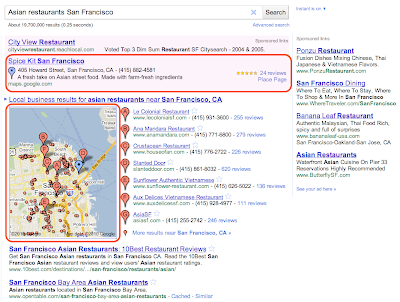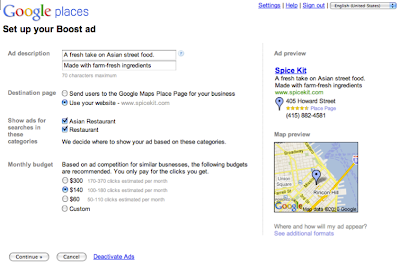[Cross-posted from the LatLong Blog]Users search on Google.com and Google Maps because they’re looking for relevant, high-quality content that answers a question or fulfills a need. This useful information often appears in the form of business listings on the search results page, and these free listings are an important way for local business owners to connect with potential customers. We want to help you make the most of your business listing, so this is the first post in three-part blog series about how to set up a clear and effective business listing via
Google Places. This first installment delves into the specific topic of business listing titles — also known as your company or organization name — and highlights some of the common issues business owners encounter when creating a listing.
 Example of business listings displayed on google.com
Example of business listings displayed on google.com
If you already have a business listing and want to tweak it, or if you haven’t yet claimed your business listing, sign in or visit Google Places
here. The “Company/Organization” field will also serve as your business listing title, so you’ll want to enter in the exact name of your business. For example, for a business called “Fly Fishing Frankie’s Ltd.” the following would be its correct business and contact details:
Company/Organization: Fly Fishing Frankie’s Ltd.
Street Address: 88 Fish Road
City/Town and Postal Code: Fishtown, CA 90210
Main Phone: (555) 555-5555
Website: www.example_for_flyfishingfrankies.com
A clean, easy-to-read titleThe title of your business listing should reflect the exact name of your company or organization as it’s used in the real world. While it’s acceptable to leave off company extensions like Ltd, GmbH or Inc, since those identifiers aren’t helpful to users, be sure to avoid adding any descriptions that aren’t part of the official business name or making any modifications to the official name. Your business listing title must match the business name you use in the real world (e.g. on signage, letterheads or business cards) in order to comply with our
Google Places quality guidelines. Listings that are in violation of these guidelines may be suspended and won’t appear in Google search results.
Here are some additional reminders about business titles based on some of the offending listings we see and have to suspend. We also let you know how and where to include specific information you want to provide potential customers, while complying with our quality guidelines.
- Descriptors and keywords — The following are common examples of modified business titles. These are instances in which either descriptive phrases are used in lieu of the correct business name, or additional keywords and phrases have been added to the business name. These examples are not in accordance with our quality guidelines:
- [Example title violation] Professional fishing travels
- [Example title violation] Fly Fishing Frankie’s Ltd. - fishing, cutter travels, eating crabs
- [Example title violation] Fly Fishing Frankie’s Ltd. entertaining cutter travels
Note: While the “Company/Organization” field may only contain the name of your business, if you’d like to provide more information about your business’s classification or industry, you can do this by selecting the appropriate categories. You can also provide a more detailed description of your business - such as what you do and the the services you provide - in the “Description” field or on your company website.
- Location names — Unless the official name of your business includes the name of your city, town or other geographic indicator, adding superfluous location terms to the business title violates our guidelines:
- [Example title violation] Fly Fishing Frankie’s Ltd. Fishtown
- [Example title violation] Fly Fishing Frankie’s Ltd. in Market Place Shopping Mall
Note: To indicate the location of your business, please use the appropriate fields marked “Street Address,” “City/Town” and “Postal Code.” Adding location-specific information in the title of your listing is not necessary since our system automatically uses your address details to determine the search queries for which your listings would be geographically relevant. If you’re concerned that your business is difficult to find or part of a shopping mall or complex, you can provide users with further guidance about where to find you by adding that information in the “Description” field.
- Phone numbers and websites — Phone numbers and website URLs should not appear in your business title. These details should only be entered into their respective fields in your Google Places listing. The following examples of titles violate our quality guidelines:
- [Example title violation] Fly Fishing Frankie’s Ltd. (555) 555-5555
- [Example title violation] Fly Fishing Frankie’s Ltd. www.example_for_fishingfreddys.com
- Capitalization and Punctuation — Some users may be tempted to use special characters or excessive capitalization in the business title to draw attention to their listing. However, this practice is not compliant with our quality guidelines:
- [Example title violation] FLY FISHING FRANKIE’S LTD.
- [Example title violation] **!!**Fly Fishing Frankie’s Ltd.**!!**
Note: In order to ensure that the Google Places business listing results are useful and easy to read, please refrain from using visual gimmicks. Business titles, as well as addresses, should always use standard capitalization and punctuation.
The above examples may not cover all cases of business title violations, but we hope we were able to highlight some of the common mistakes we’ve seen. By avoiding these errors when setting up your business listing title, as well as reading through the rest of our
Google Places quality guidelines, you should be in good shape to create an optimal and compliant listing.
If you realize that your existing listing is not compliant with our quality guidelines, we encourage you to
sign in to your Google Places account to make the required changes and avoid getting temporarily suspended for violating the guidelines.
We hope you find this information helpful, and if you have further questions about business listing titles, visit our
Google Places help forum.
Posted by Claudia Pfalzer, Local Search Quality